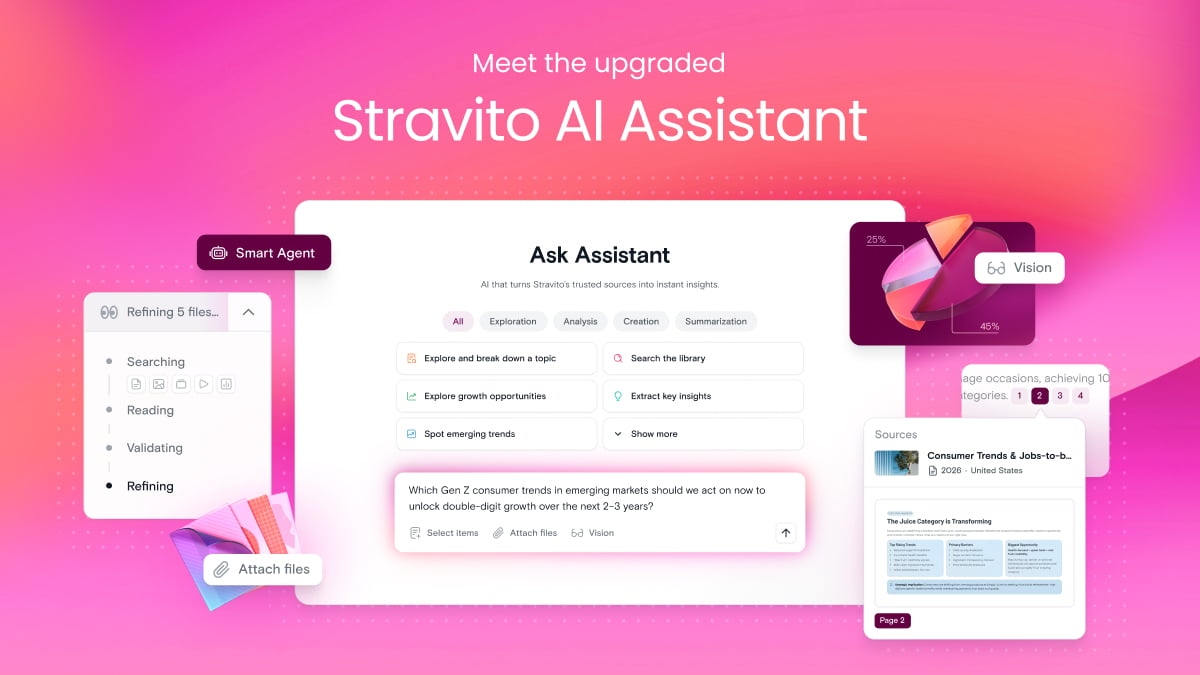Companies that place humans at the center — while leveraging technology at speed and enabling innovation at scale — accelerate the value they create in the long-term, while making strides to reframe and thrive in the future.
In the above quote, EY global technology experts are describing what they call a Human Enterprise. They advocate for the importance of the Human Enterprise because attempts at digital transformation often stall, as the advantages created by technology alone are often fleeting. But what exactly does human- first technology look like?
Well, at its core, these experts explain that it should be “like well- designed furniture – ubiquitous, essential, unobtrusive, intuitive and supportive.” And it’s important for this technology to not only automate tedious, admin tasks, but also to inspire creativity and collaboration.
In order to achieve these goals, you need to look for 2 key characteristics in any modern knowledge management method: AI (artificial intelligence) and user-friendliness.
AI is coming for your job–let it.
AI has increasingly become a buzzword in the business world.
And of course, it’s natural to feel a little bit uncertain about its consequences. But when we say that you should let AI come for your job, we are referring to the low-value, repetitive tasks that until now you needed to carry out on a regular basis. So what exactly makes work “high-value” in this context?
Well, it’s the kind of work that AI and machine learning struggle with, like critical thinking, creative problem solving, effective communication, adaptive learning, and good judgement. These are capabilities where humans tend to be better suited.
You’re likely doing a lot of work that you (thanks to modern technology) don’t actually need to be doing. And this is preventing you from using your unique human capabilities to their full potential.
With regards to knowledge management, these unnecessary tasks might be things like tagging files, searching for them in your email inbox and having to get the keywords just right, or responding to a colleague’s request for a file because they can’t find it themselves on the server.
That’s why a knowledge management software that tags files automatically, has powerful search that goes beyond the constraints of file names and keywords, and offers scalable, automated methods of communication, can be so helpful.
Love the technology you use
Pause for a moment to think about the apps we all love to use in our daily lives. Apps like Google, Netflix, or Spotify are designed to make our lives easier, and they do so in an intuitive way. Be it finding information, watching a movie, or listening to music, advanced technology helps us to solve our jobs-to-be-done quickly, and we don’t need a manual to figure out how to use them.
But beyond making our lives easier, these apps all keep us coming back for more. We go to Google when we want to get an answer to a question in seconds. We welcome the tailored recommendations from Spotify and Netflix to help us find new music, films, and series.
We experience fun and excitement using these applications. No one needs to tell us to use them. Instead, we’re drawn to these applications ourselves. The standard for enterprise solutions like knowledge management software shouldn’t be any different.
The key to defeating information overload
The right knowledge management software can help you defeat information overload, making it easier to work effectively and practice consumer centricity.
As a supportive element of your overall knowledge management strategy, it can help you and your colleagues focus on conducting research, making decisions, and designing products/campaigns that are centered on the complex needs, wants, and motivations of your consumers.
Knowledge management pitfalls to avoid
Of course, defeating information overload will never be an easy feat. As we discussed in the previous chapter, it’s the humans in an organization that drive long-lasting change, not the technology.
So before you can get a new system off the ground, you need to figure out the solution that’s right for you, secure necessary funds, decide on a timeline, and make a plan for how to get everyone to actually use it. While those to-do list items are unlikely to go away, there are factors to look for in a solution that can help make them a lot easier.
Pitfall #1: Overly complicated software
Why it doesn’t work:
Often, software that requires a lot of training to use is best suited to a small number of “super users”. A tool like this can seem very impressive on the surface, but when put to the test, it won’t solve many of the problems caused by information overload.
For example, while it might possibly reduce the time your Consumer Insights team spends fulfilling requests for information, it won’t solve the problem of easy access to consumer knowledge for all. Plus, all of the training required can add to your organization’s existing information overload problem.
What to look for instead:
Look for software that is simple and intuitive that everyone can use. As we discussed before, in order to defeat information overload, you need to make it a team effort and ensure that everyone is able to perform at their highest potential.
Your organization’s ultimate goal should be to distribute consumer knowledge and insights across each and every department.
Pitfall #2: A DIY solution
Why it doesn’t work:
It might seem tempting to convert an existing solution, like a standard cloud-based storage drive, into a tailored knowledge management solution. But this will require a lot of time and effort to set up and maintain–time that you could likely put to better use.
In other words, you won’t be removing the admin problem, just transforming it into a different variety of admin problem.
Additionally, while this kind of platform works well for general business information, they tend to fall short when it comes to handling complex, specialized information like consumer market research. Simply because while they might be tailored, they aren’t, well, specialized.
What to look for instead:
Look for a ready-made knowledge management software with AI- powered search that can be easily tailored to your organization. Today’s knowledge management solutions make it possible to customize syntax, algorithms, interfaces, and features to your company’s unique needs.
Moreover, to assist with a smooth implementation and avoid time- consuming problems later on, make sure you look for a software provider that will support you during roll-out and beyond.
Pitfall #3: A solution that doesn’t fit into your existing tech ecosystem
Why it doesn’t work:
Software doesn’t exist in a vacuum. If your knowledge management solution doesn’t play nicely with other essential apps on the playground, like an existing storage drive, communication tools,
or external research providers, it will fail to fit into your existing workflows. And that reduces the likelihood that your new tool will actually solve the intended problem.
What to look for instead:
You want to be sure that your knowledge management solution can easily connect with the other apps you use to work with consumer knowledge and insights.
The better a solution fits into your existing workflows, the easier it will be to ensure widespread adoption and engagement, increasing your chances of defeating information overload.
Pitfall #4: A solution with a poor user experience
Why it doesn’t work:
Even if a solution isn’t overly complicated, it can still be tedious or annoying to use. And if your solution isn’t enjoyable to use, it turns into a problem: shelfware.
In other words, software that costs your organization money but ends up just sitting on a figurative shelf, gathering dust. As we’ve returned to throughout this guide, the driving force behind a successful digital transformation project are the people involved. Software without users is pointless.
What to look for instead:
Think about apps that you enjoy using in your daily life, like Spotify or Netflix. What is it that you like about them?
Make a list of these qualities, and ask your colleagues to do the same. Then look for a solution that shares these qualities. For example, you might look for a software that removes friction with features like drag-and-drop upload and auto-tagging. Or perhaps content recommendations bring you joy.
Whatever these features might be, you should look for a solution that makes your day-to-day work life better and more enjoyable.
In this blog
Author