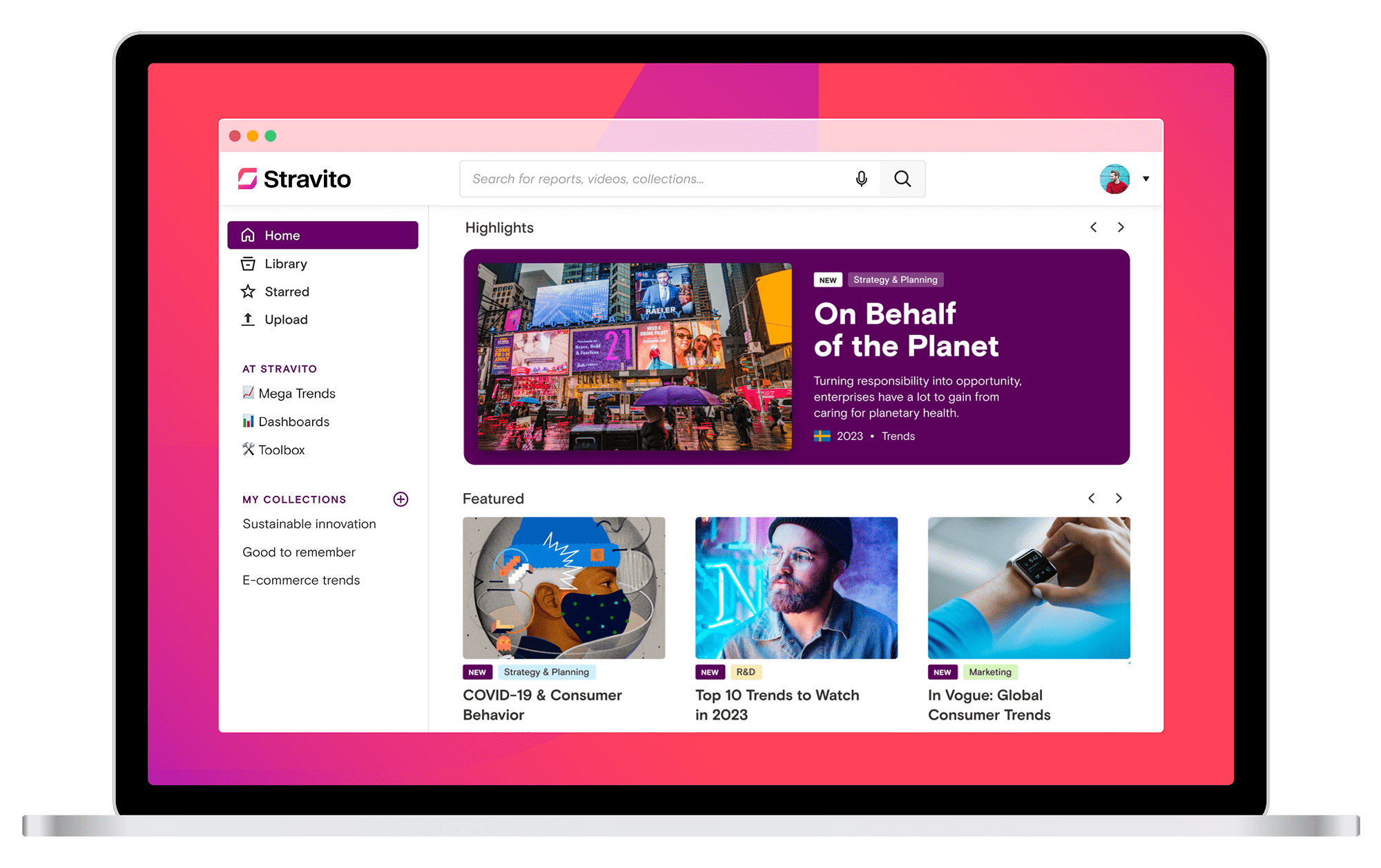Stravito + Slack
Easily share your insights from Stravito directly to Slack.
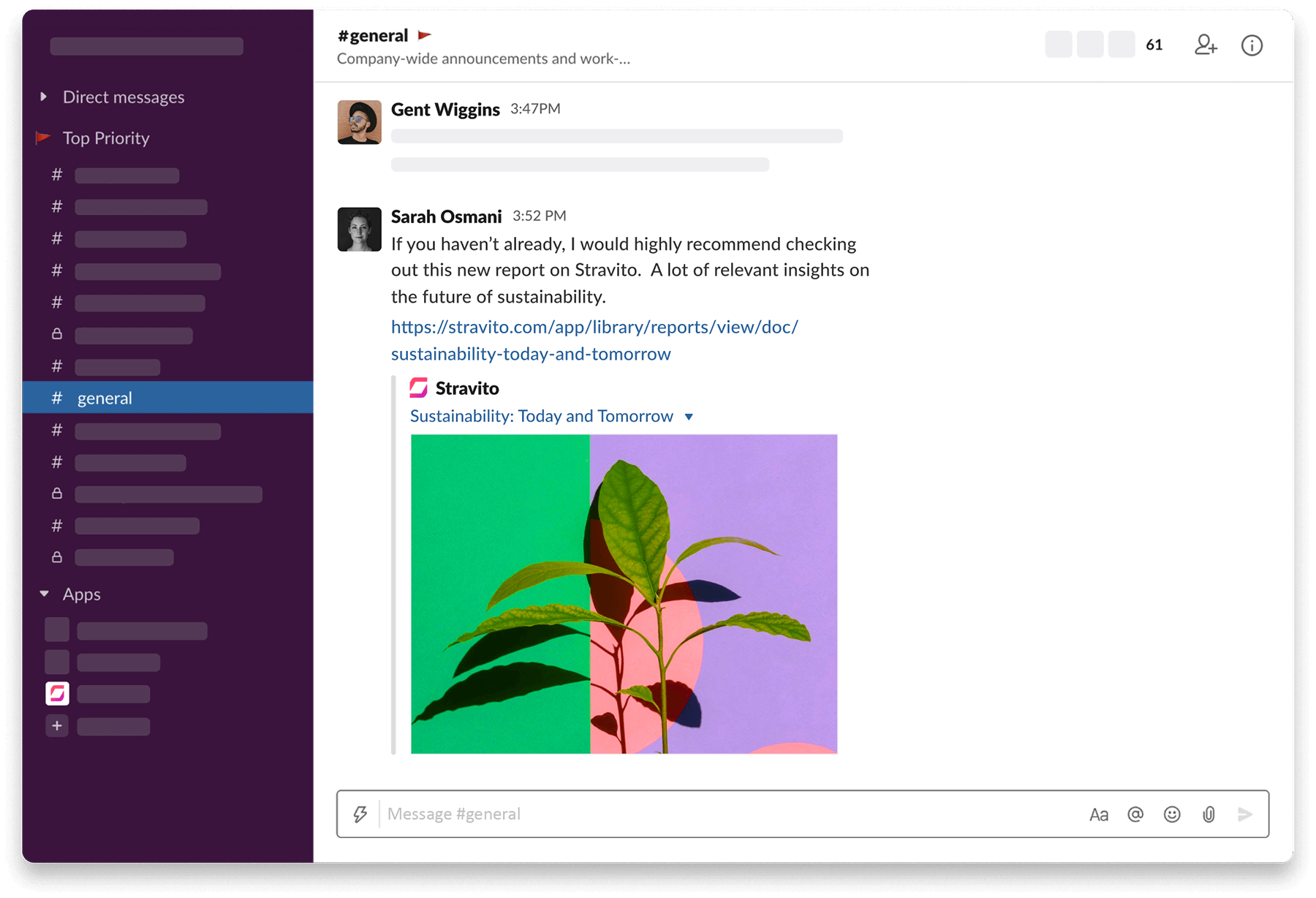
Instantly share insights with your coworkers
With the new Stravito for Slack integration, you can share insights in the same place your teams conversations usually happen: on Slack.
With this new integration, you can:
- Share links with users, groups or channels on Slack, directly from the actions menu in Stravito.
- Get a link preview on Slack, whenever content is shared from the Stravito platform.
How to share Stravito files to Slack
It's as easy as 1, 2, 3...and 4
To share your Stravito files to Slack, all you have to do is:
- Log in to the Stravito platform, and go to a report that you want to share.
- Click on More Options on that item
- Select Share > Slack.
- Allow the Stravito Slack app to "perform actions in channels & conversations" on the Slack install page.
Frequently asked questions
How do I set up a Slack integration with Stravito?
To set up a Slack integration with Stravito, simply:
- Log in to the Stravito platform as a platform owner, and go to Workspace & Users.
- Click on the Settings tab.
- Press the Connect Slack Workspace button.
- Allow the Stravito Slack app to "perform actions in channels & conversations" on the Slack install page.
What do I need to set up the integration?
To set up a Slack integration with Stravito, you need the following:
- Stravito subscription that allows Slack to be integrated
- Slack subscription
- Slack user account with permission to add the Stravito for Slack app.*
*By default, any Slack user can install apps. Contact your Slack Workspace Owner to verify if this is true for your organization.
Where can I learn more and get support?
- Contact our Customer Support team by clicking the Help button anytime you're logged into the Stravito platform.
- Read more about using Stravito for Slack in our Help Center.
- Visit Slack Support for more help.
Store, search and share your insights with Stravito
Stravito is the easiest way for Insights teams to centralize all their research and insights, enable self-service of vetted insights for stakeholders, and deliver timely and inspiring insights across their organizations.
Learn more about Stravito today.