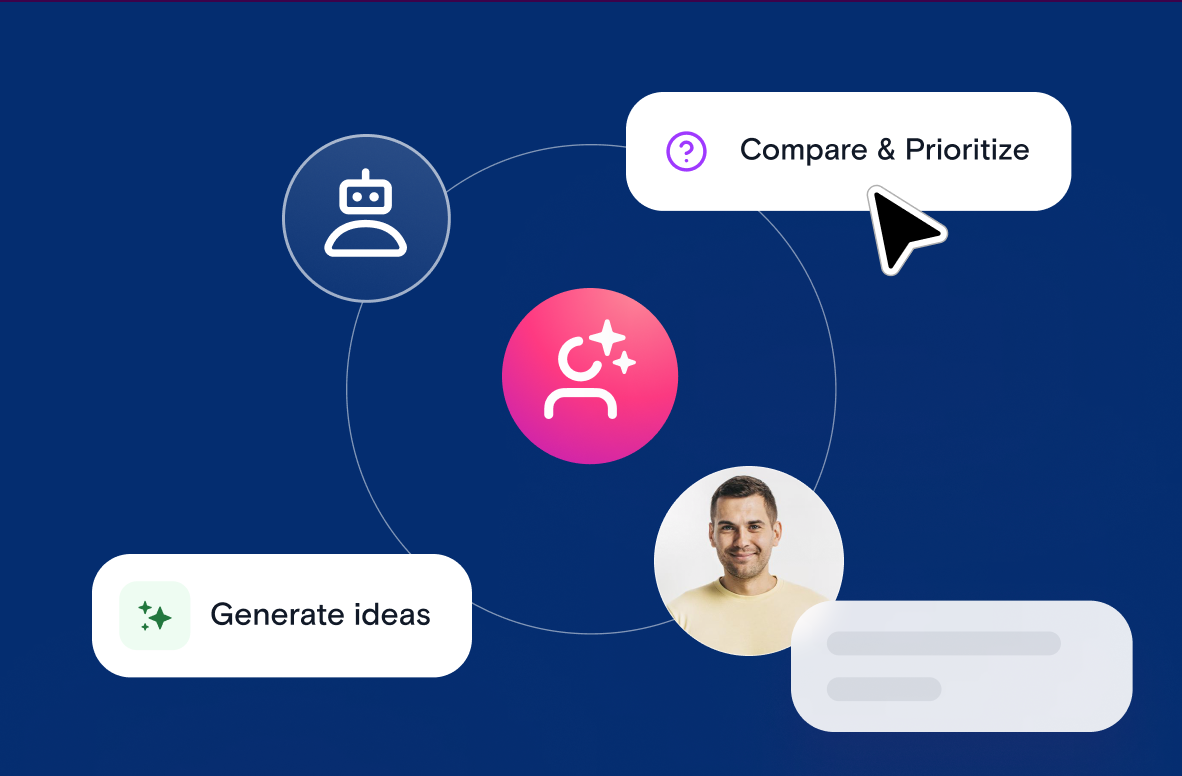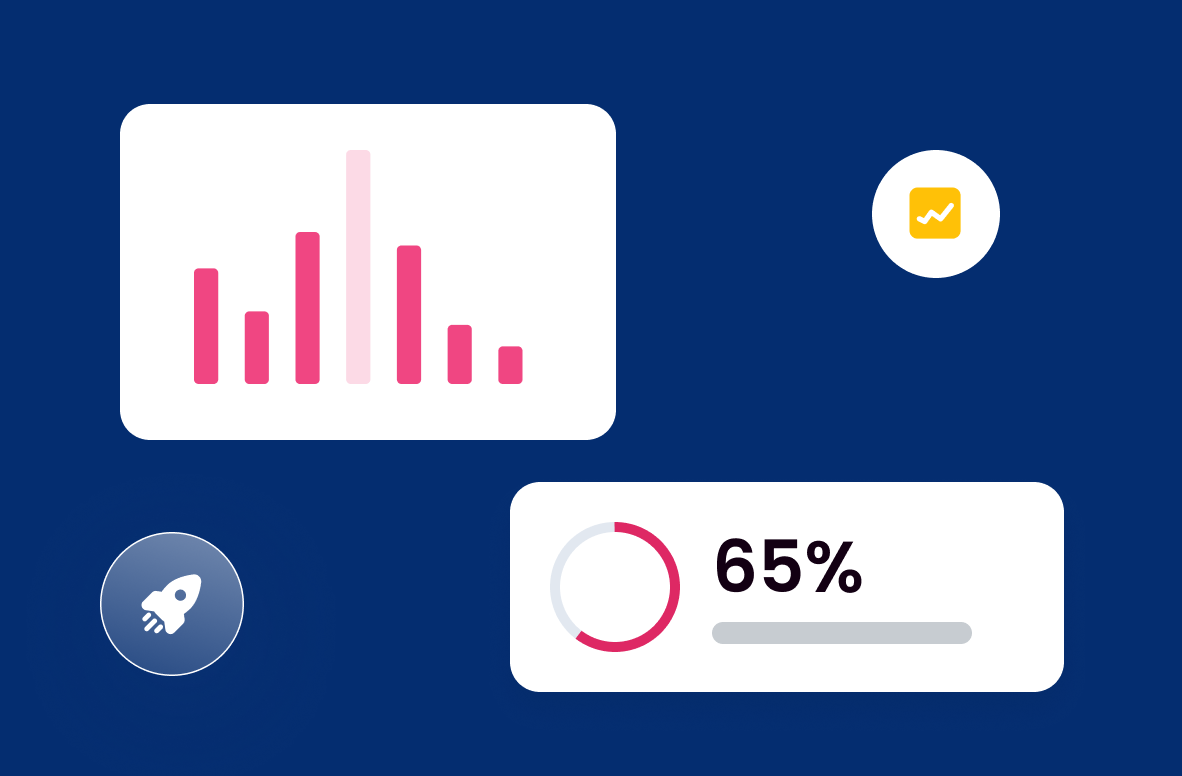TL;DR:
- SaaS business intelligence tools help enterprise teams turn data into actionable insights.
- Popular BI tools like Power BI, Google Data Studio, and IBM Cognos support advanced analytics capabilities such as predictive analysis, data modeling, and interactive dashboards.
- AI business intelligence tools are now common, offering conversational analytics, automated data transformation, and trend analysis.
- Comparing business intelligence tools matters because the right business intelligence software must integrate seamlessly with your company’s data sources and users.
- Insight leaders should evaluate the benefits of business intelligence tools not only on features, but also on adoption, ease of use, and security.
Enterprise insight teams have plenty of data, but turning it into clear answers can be a challenge.
SaaS business intelligence tools make that easier by helping you analyze data, create interactive dashboards, and share insights across the business.
These tools support everything from data visualization to predictive analytics and can guide faster, smarter decisions.
Whether you are comparing free options or evaluating top-rated enterprise business intelligence tools, the goal is the same: make data useful.
Today, you'll check out the most popular business intelligence tools and what they offer for enterprise teams.
The 22 best SaaS business intelligence tools in 2026
Enterprise insight teams want results fast.
That means finding the right SaaS business intelligence tools to analyze data, share dashboards, and uncover actionable insights.
We’ve gathered the most popular business intelligence tools for 2026, starting with the one that makes your entire BI stack more valuable: Stravito.
1. Stravito: The insights activation layer for BI

Stravito is built for enterprise teams to centralize research, connect BI dashboards to context, and make insights discoverable for everyone.
Strengths:
- Semantic search across PDFs, slides, video, and BI dashboards
- Curated collections for launches, campaigns, and portfolio reviews
- Multilingual AI Assistant for summaries and comparisons
- Stakeholder digests that deliver insights directly to decision makers
- Enterprise-grade security and governance
Request a Stravito demo to learn more.
Data visualization tools
2. Tableau: Executive storytelling and rich visualization

Tableau (by Salesforce) is a leading BI software for enterprises that need advanced data visualization and interactive dashboards for executive storytelling.
Strengths:
- Rich data visualization features and drag-and-drop interface
- Advanced analytics capabilities, including predictive analysis
- Interactive dashboards for executives and business users
3. Qlik Sense: Associative exploration

Qlik Sense helps business users uncover insights with its associative data modeling approach, making it easier to identify hidden connections in complex data.
Strengths:
- Associative exploration of data for deeper analysis
- Interactive dashboards and visual analytics features
- Strong self-service BI capabilities for business users
4. Domo: Speed to dashboard and business-led apps

Domo is designed for fast dashboard creation and business-led applications, giving non-technical teams the ability to generate reports and share insights quickly.
Strengths:
- Drag and drop interface for easy dashboard creation
- Pre-built data connectors for fast data integration
- Cloud-based BI software built for business users
AI business intelligence tools
5. ThoughtSpot: Search-driven analytics

ThoughtSpot is designed for natural language search, letting business users ask questions in plain English and get instant insights.
Strengths:
- Natural language queries for fast, intuitive data exploration
- Automated anomaly detection to highlight unexpected trends
- AI-powered recommendations that help business users identify patterns
6. Sisense: Embedded analytics and machine learning

Sisense brings analytics directly into products and workflows, embedding AI-driven insights where people already work.
Strengths:
- Embedded analytics for customer-facing products and internal portals
- Machine learning models for predictive analytics and contextual insights
- Flexible integration with diverse data sources and cloud platforms
7. Hex: Notebooks to polished data apps

Hex combines data notebooks with business intelligence, making it easier for data teams to transform analysis into interactive applications.
Strengths:
- Collaborative notebooks that connect SQL, Python, and BI workflows
- Ability to publish polished, interactive dashboards from raw analysis
- AI-assisted features that speed up data preparation and modeling
Strong competitive intelligence is often what separates a dashboard full of numbers from an insight that actually drives market advantage.
To connect BI dashboards with research, many insight teams also explore the best customer insights tools as part of a broader insights ecosystem.
Self-service BI tools
8. Microsoft Power BI: Microsoft-first analytics at scale

Microsoft Power BI gives business users an accessible way to explore data while offering advanced analytics capabilities for enterprises already invested in Microsoft.
Strengths:
- Seamless integration with Office 365 and other Microsoft services
- Wide range of pre-built data connectors for quick setup
- Interactive dashboards and data visualization features for all business users
9. Looker (Google Cloud): Governed metrics via semantic layer

Looker helps enterprises keep metrics consistent with a semantic layer, while integrating seamlessly with other Google services.
Strengths:
- Governed self-service BI software with unified metrics and definitions
- Strong integration with BigQuery and other Google Cloud services
- Customizable dashboards and interactive data visualization options
10. Sigma Computing: Spreadsheet-style BI on the warehouse

Sigma Computing brings the familiarity of spreadsheets to cloud data warehouses, letting non-technical teams analyze large datasets with ease.
Strengths:
- Spreadsheet-style interface that reduces the need for SQL knowledge
- Direct connection to cloud data warehouses for real-time analysis
- Collaborative reporting and dashboard creation for business users
11. Mode: Analyst-first SQL and notebooks

Mode combines SQL, Python, and R in one environment, designed for analysts who want to share their work as BI dashboards.
Strengths:
- Strong support for SQL and notebook-based analysis
- Collaborative features for data teams to build and share workflows
- Ability to publish polished BI dashboards from analytical notebooks
12. GoodData Cloud: Headless and composable analytics

GoodData offers a headless BI platform that lets enterprises embed analytics into applications and workflows.
Strengths:
- Composable architecture for embedding BI in any product or portal
- Robust data governance and semantic layer features
- Scalable, cloud-native platform with strong integration options
Finding the right BI tool is only half the battle; pairing it with the best enterprise search software ensures insights are actually discoverable across the company.
Enterprise BI systems
13. SAP Analytics Cloud: Planning and BI in SAP estates

SAP Analytics Cloud combines business intelligence, predictive analytics, and planning features, making it a natural fit for enterprises running on SAP.
Strengths:
- Unified platform for BI, planning, and forecasting
- Strong data governance and enterprise security features
- Seamless integration with SAP applications and data sources
14. Oracle Analytics Cloud: Governed BI for Oracle stacks

Oracle Analytics Cloud delivers governed analytics and advanced reporting for enterprises already invested in Oracle systems.
Strengths:
- Row-level security, audit trails, and compliance tools
- Predictive analytics and machine learning integrations
- Designed for enterprises with large-scale Oracle data infrastructure
15. IBM Cognos Analytics: Reporting heritage with AI assist

IBM Cognos Analytics blends traditional enterprise reporting with new AI-powered features.
Strengths:
- Long-standing enterprise BI software with strong compliance features
- AI-assisted dashboard creation and anomaly detection
- Scalable reporting for complex, global organizations
16. Strategy: Metric governance at enterprise scale

Strategy is known for its focus on metric consistency and governance across large enterprises.
Strengths:
- Enterprise-grade metric governance and audit trails
- Advanced analytics and embedded BI capabilities
- Strong mobile BI features for executives and field teams
17. Spotfire: Industrial and time-series analytics

Spotfire is built for enterprises that need advanced analytics across complex industrial and time-series data.
Strengths:
- Specialized in time-series and IoT data visualization
- Advanced statistical analysis and predictive modeling
- Flexible deployment options across cloud and on-premises
18. SAS Viya Visual Analytics: Advanced analytics with BI front-end

SAS Viya Visual Analytics combines SAS’s powerful advanced analytics with a business intelligence interface.
Strengths:
- Advanced analytics capabilities for data scientists and business users
- Visual analytics and data storytelling features
- Enterprise-grade governance, compliance, and data management
19. Amazon QuickSight: AWS-native and cost-flexible

Amazon QuickSight is a cloud-native BI service built on AWS, offering scalable analytics with pay-per-session pricing.
Strengths:
- Seamless integration with AWS data infrastructure
- Cost-flexible pricing model for enterprises with variable BI needs
- Interactive dashboards and embedded analytics features
When comparing features, many enterprises weigh their BI stack alongside the best competitive intelligence tools to stay ahead of market shifts.
Budget-friendly and open BI tools
20. Google Data Studio (Looker Studio): Free and flexible visualization

Google Data Studio is a free business intelligence tool that helps teams create interactive dashboards and share data insights quickly.
Strengths:
- Free BI software with strong data visualization features
- Easy integration with Google Analytics, Google Sheets, and other Google services
- Interactive dashboards that can be shared across teams
21. Metabase Cloud: Simple and affordable self-service

Metabase offers open-source BI with a user-friendly interface, making it accessible for smaller teams or enterprises testing BI before scaling up.
Strengths:
- Affordable BI tool with cloud hosting or open-source options
- Easy-to-use interface with drag-and-drop query builder
- Supports SQL queries for advanced users
22. Zoho Analytics: Budget-friendly BI with broad connectors

Zoho Analytics provides self-service BI and analytics with a wide range of integrations, offering strong value at a lower price point.
Strengths:
- Large library of data connectors and integrations
- Customizable dashboards and visual analytics
- Budget-friendly pricing for enterprises with smaller BI needs
The right BI tool isn’t just about features. It’s about fit, adoption, and impact.
Let’s look at how to compare business intelligence tools so you can choose the best match for your enterprise.
How to compare business intelligence tools in 2026
Choosing the right SaaS business intelligence tools goes beyond a feature checklist.
A solid business intelligence tools comparison should show how well the software supports data analysis, integrates with your data sources, and delivers actionable insights to business users.

Governed self-service at scale
- Unified metrics and definitions keep data points consistent
- Row-level security, audit trails, and compliance protect business data
- Self-service BI tools let business users generate reports and create interactive visualizations without relying on data scientists
AI that clarifies, not confuses
- Natural language queries make it easy to analyze data without technical expertise
- Machine learning models highlight anomalies and identify trends in company’s data
- Guardrails ensure AI business intelligence capabilities augment human decision-making rather than create a wrong BI tool experience
Tight integration with insight activation
- Dashboards should link with research summaries, playbooks, and data storytelling assets for context
- BI software like Microsoft Power BI or IBM Cognos Analytics integrates seamlessly with existing data infrastructure, but pairing them with Stravito ensures data insights don’t live in silos
- Combining BI and an insights platform helps prepare data, support strategic business decisions, and foster data-driven decision-making
The best BI tool is the one that balances advanced analytics capabilities, interactive dashboards, and ease of use for both data teams and business users.
Once you’ve compared the most popular BI tools and weighed their business intelligence capabilities, the next step is seeing how Stravito works alongside your BI investment to add the “why” behind the numbers.
How business intelligence and Stravito work together in 2026
BI software answers the what and how much. Stravito adds the why and the now what.
That combination turns raw dashboards into decisions backed by context.

Typical workflow
A typical enterprise BI workflow begins with a dashboard: sales figures, customer churn data, or market share numbers. Useful, but often incomplete. With Stravito, you don’t stop at the numbers.
- A BI dashboard can be published directly into a Stravito Collection, alongside the research reports, win–loss notes, and video clips that explain the “why” behind the metrics.
- Semantic search ensures that when a stakeholder looks up a specific trend, they see the dashboard and the supporting study or executive summary in one result.
- Stakeholder digests push the right BI insights and contextual research directly to decision makers, so even non-analysts stay aligned.
Instead of living in separate systems, BI dashboards and research become part of one connected flow.
Measured impact
When BI and Stravito work together, enterprises see real results. Commercial teams actually adopt analytics because the insights are presented with the context they need.
Analysts spend less time recreating work because duplicate reports and data silos are reduced. And leaders move faster, with clear evidence trails that meet governance and compliance requirements.
Heineken, for example, uses Stravito to make BI dashboards and consumer research easily accessible worldwide.
This combination helps teams across markets connect the numbers with the reasons behind them, leading to faster and more confident decisions.
The outcome is more than a better BI tool. It’s a more effective insights ecosystem that supports data-driven decision-making across the business.
Over to you: Making your business intelligence investment pay off
You’ve seen the top SaaS business intelligence tools, from visualization leaders to enterprise BI systems.
They all help you analyze data and build dashboards. But dashboards alone rarely drive action.
That’s where Stravito makes the difference. By connecting BI tools with research, playbooks, and insights libraries,
Stravito ensures your teams get the full story: the what, how much, why, and now what. The result is higher adoption, faster decisions, and stronger evidence for governance and compliance.
Global enterprises like Heineken and Roche already use Stravito to activate their BI stacks and put insights at the center of decision-making.
The question is: what would that look like for your teams?
Next step
Request a Stravito Demo and see how you can make your BI investment pay off.
FAQs
What is a business intelligence tool?
A business intelligence tool is software that helps enterprises analyze data, create dashboards, and generate actionable insights. BI tools transform raw data into visual analytics that support strategic business decisions.
What are business intelligence tools used for?
Enterprises use business intelligence tools to prepare data, identify trends, and share reports across teams. The benefits of business intelligence tools include faster decision-making, better use of business data, and higher adoption of analytics by business users.
Which are the best business intelligence tools for enterprise teams?
The best business intelligence tools combine strong data governance, advanced analytics capabilities, and ease of use for business users. Popular BI tools like Microsoft Power BI, Tableau, and SAP BusinessObjects are top-rated business intelligence tools, but the right business intelligence software depends on your company’s data infrastructure and needs.
Do free business intelligence tools work for large enterprises?
Free business intelligence tools such as Google Data Studio can be useful for testing dashboards and data visualization features, but most enterprises need BI software with more advanced business intelligence capabilities. This includes predictive analytics, data integration, and enterprise-grade data security.
How does Stravito complement BI tools?
BI tools focus on what the data says. Stravito adds context by connecting dashboards with research, win–loss notes, and insights libraries. By pairing tools for business intelligence with an activation layer, enterprises ensure that the “what” is always supported by the “why.”